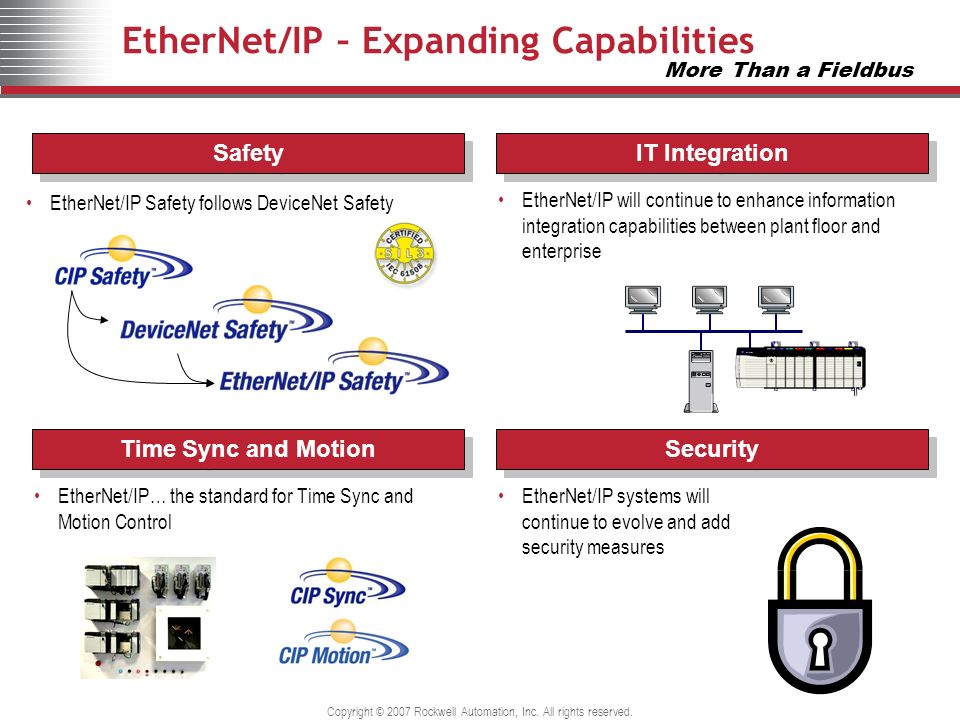Ethernet Training Program
Typically, Ethernet cables are used to provide an internet connection, connect devices to a local network. They plug into Ethernet ports on a variety of devices. The most common use for an Ethernet cable is connecting a WiFi router or modem to the internet entry port or telephone line.Network Engineer duties and responsibilities of the job:-
Designing and implementing new network solutions and/or improving the efficiency of current networks. Installing, configuring and supporting network equipment including routers, proxy servers, switches, WAN accelerators, DNS and DHCP.
Why Use Ethernet?
Why Ethernet is again an important segment of the article, there must be definitely some specific reasons to support this argument. We have seen the importance of Ethernet in human society where we covered a different aspect of it.Importance:
Course Agenda :-
1. Network Fundamentals:
Introduction
Assigning a Computer’s IP Address
Pinging a Device’s IP Address
Assigning IP Addresses Using RSLinx Classic Software and Rotary Switches
Assigning IP Addresses Using BOOTP/DHCP Server Software
Configuring Stratix 5700 Switch Settings Using the Express Setup
Creating and Assigning VLANs
2. Network Access
Configuring DHCP Persistence
Configuring Network Address Translation (NAT)
Configuring Port Security and Traffic Monitoring
Monitoring Stratix 5700 Switch Status and Performance
Managing a Stratix 5700 Switch Using a Studio 5000 Logix Designer Project
3. Isolation Of Ethernet
Isolating EtherNet/IP Network Problems
Diagnosing Problems with EtherNet/IP Modules
Diagnosing Problems with EtherNet/IP Network Components
Monitoring an EtherNet/IP Network Using WebEnabled Technologies
Troubleshooting a Stratix 5700 Switch
Updating Stratix 5700 Switch Firmware