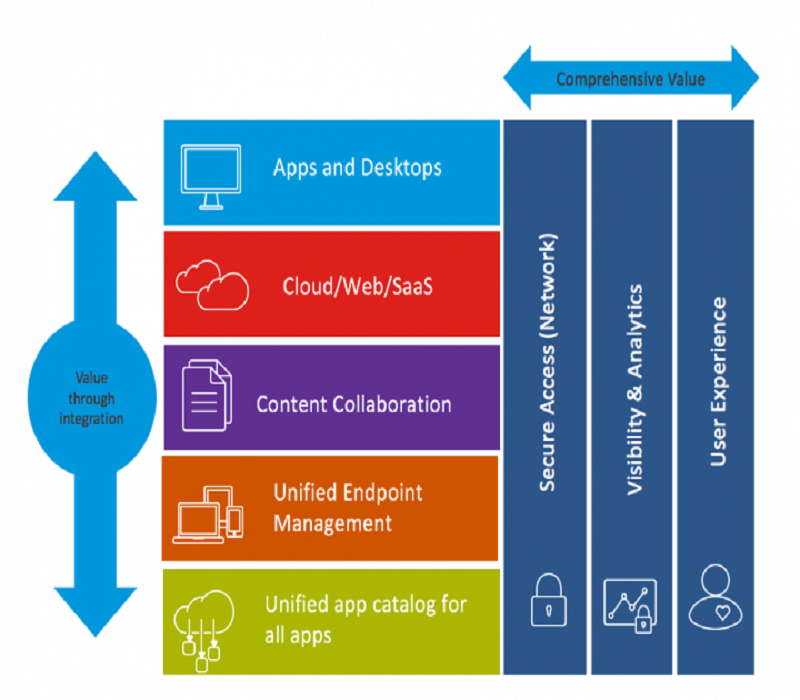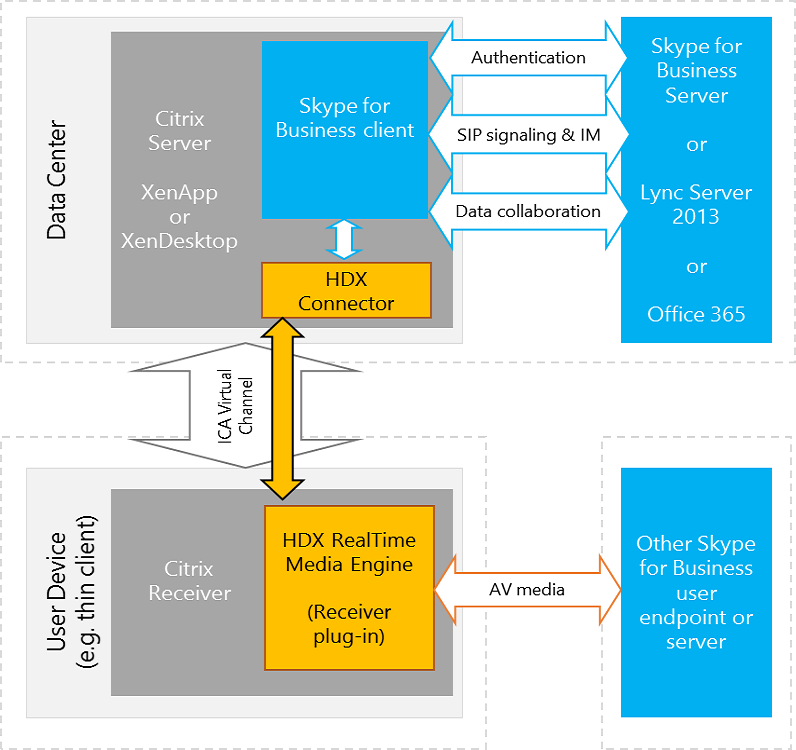Citrix Training Program
Citrix administrators are skilled in all things related to Citrix and its many applications and solutions. They are extremely computer proficient and have knowledge of Microsoft server operating systems and environments.They have strong IT skills and are experienced in the operation of large Citrix infrastructures and server farms. Administrators also demonstrate expertise in computer networks and have strong troubleshooting capabilities.
These professionals are able to analyze networks and system performance and have knowledge of solutions like AppSense, Cloud Gateway, App-V and Virtual Desktop Infrastructure.In addition to the technical skills mentioned, Citrix administrators also have strong analytical, communication, teamwork and time management skills.
You generally need a Bachelor’s degree to work as a Citrx administrator. Most employers prefer candidates that have a Bachelor’s degree in Computer science, IT or a related field. You can also boost your chances of being hired to work as one by enrolling in our online courses.
What are the responsibilities of a Citrix administrator?
Course Description/Module :-
1. Managing a Citrix XenDesktop 7.6 Solution:
Manage Server OS images and Desktop OS images
Create Citrix policies
Manage license usage
Delegate administrative rights
Publish server/desktop OS-hosted applications
Manage virtual machine settings
Manage device collections, target devices, and vDisks
Manage Personal vDisk
Configure/modify NetScaler Gateway
Managing the store
Manage the Delivery Controller environment
Manage user profiles
Managing HDX3D Pro
Manage the print environment
Managing configuration logging
2. Maintaining a Citrix XenDesktop 7.6 Solution
Update the desktop image
Configure power management settings
Maintain Delivery Groups
Maintain machine catalogs
Maintain the XenServer
Maintain vDisks
3. Monitoring a Citrix XenDesktop 7.6 Solution
Use Citrix Director to monitor the environment Troubleshoot Delivery Controller
Monitor machine processes and failures
Monitor hosted server workload
Monitor system performance using XenCenter
Provisioning Services monitoring
Monitoring NetScaler
Monitoring Delivery Controller4.Troubleshooting a Citrix XenDesktop 7.6 Solution
Troubleshoot Virtual Delivery Agent
Troubleshoot licensing issues
Troubleshoot common printing issues
Troubleshoot user connectivity issues related to Application and Desktop Launch
Troubleshoot Citrix policies
Troubleshoot issues with application performance
Troubleshoot XenServer issues
Troubleshoot Provisioning Services related issues
Troubleshoot personal vDisk failures
Troubleshoot Machine Creation Services
Troubleshoot StoreFront issues
Troubleshoot Receiver issues
Troubleshoot user profile issues
Troubleshoot issues related to NetScaler Gateway